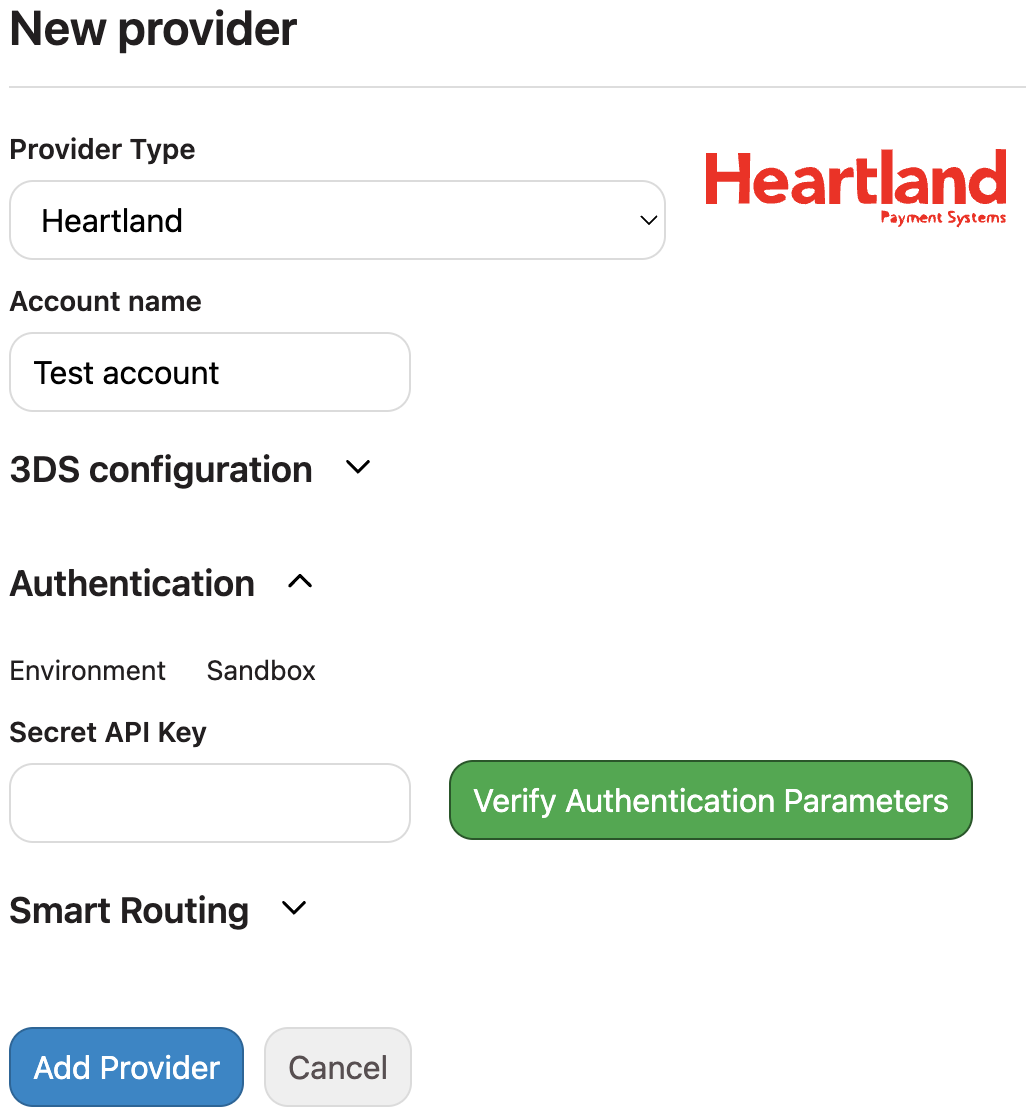Adding Heartland
To accept payments through Heartland, you will need to add them as a provider.
Getting an account
If you need to sign up for a Heartland account, you can register for an account here.
Adding Heartland to payFURL
You can use following instructions to get SecretApiKey Information.
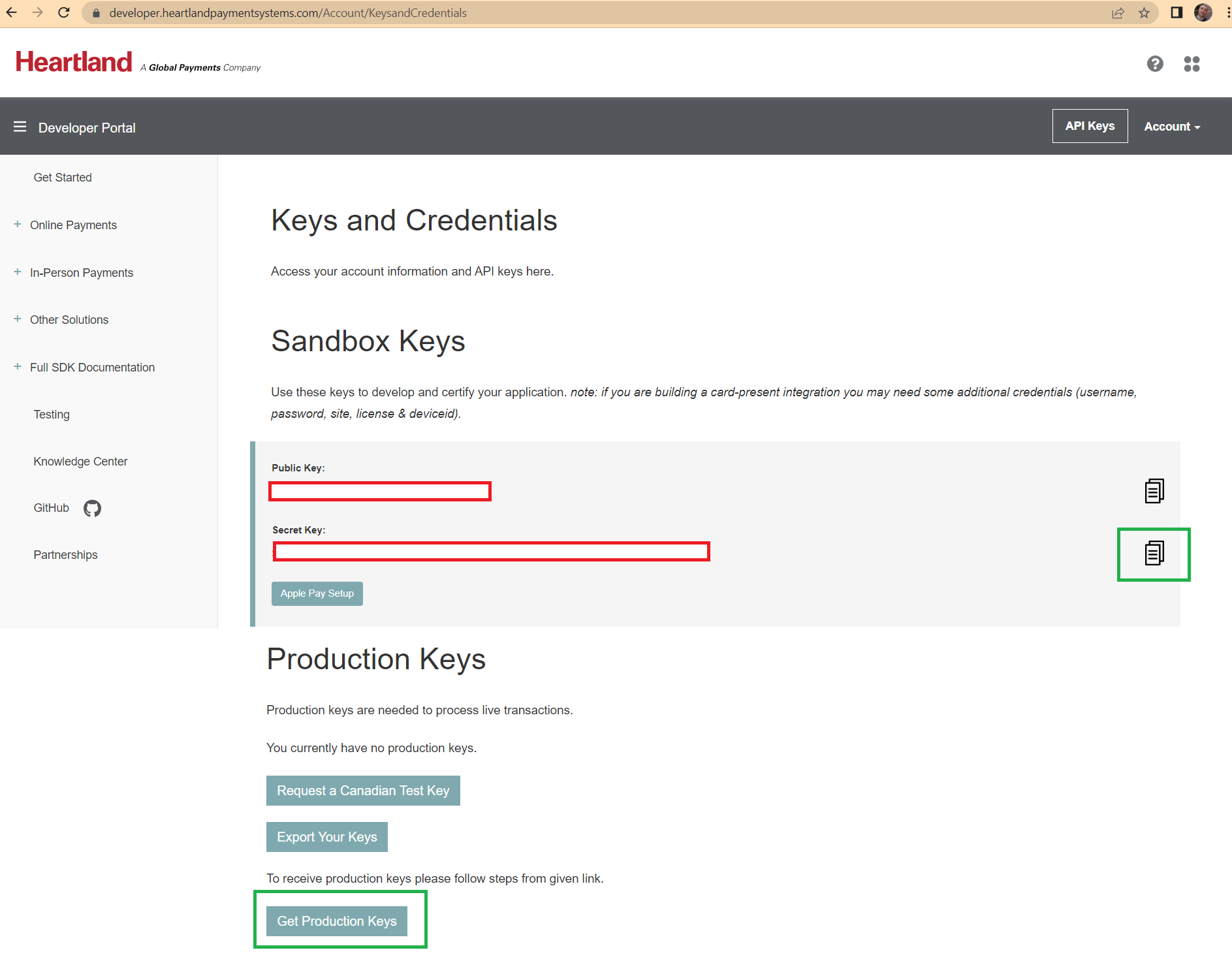
Heartland Login Url
You'll need your SecretKey - Sandbox if you want to test provider or Production if you finalize your integration (highlighted by green)
You can use this to add Heartland as a provider in payFURL. Go to Providers, New Provider and select Provider Type Heartland: