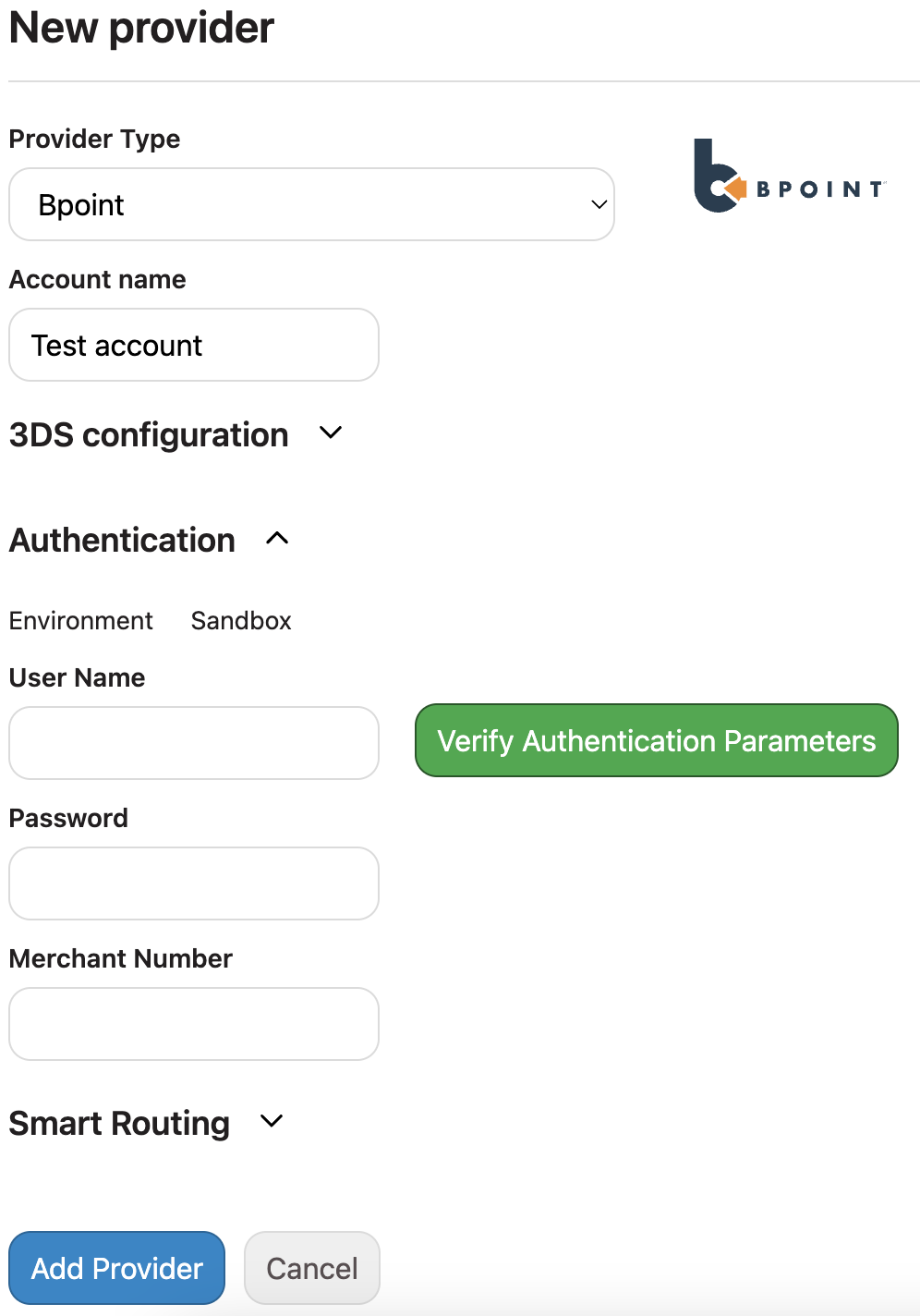Adding BPoint
To accept payments through BPoint, you will need to add them as a provider.
Getting an account
If you need to sign up for a bpoint account, contact Commonwealth Bank.
Adding BPoint to payFURL
First, log into your BPoint account, and create a user that has API permissions.
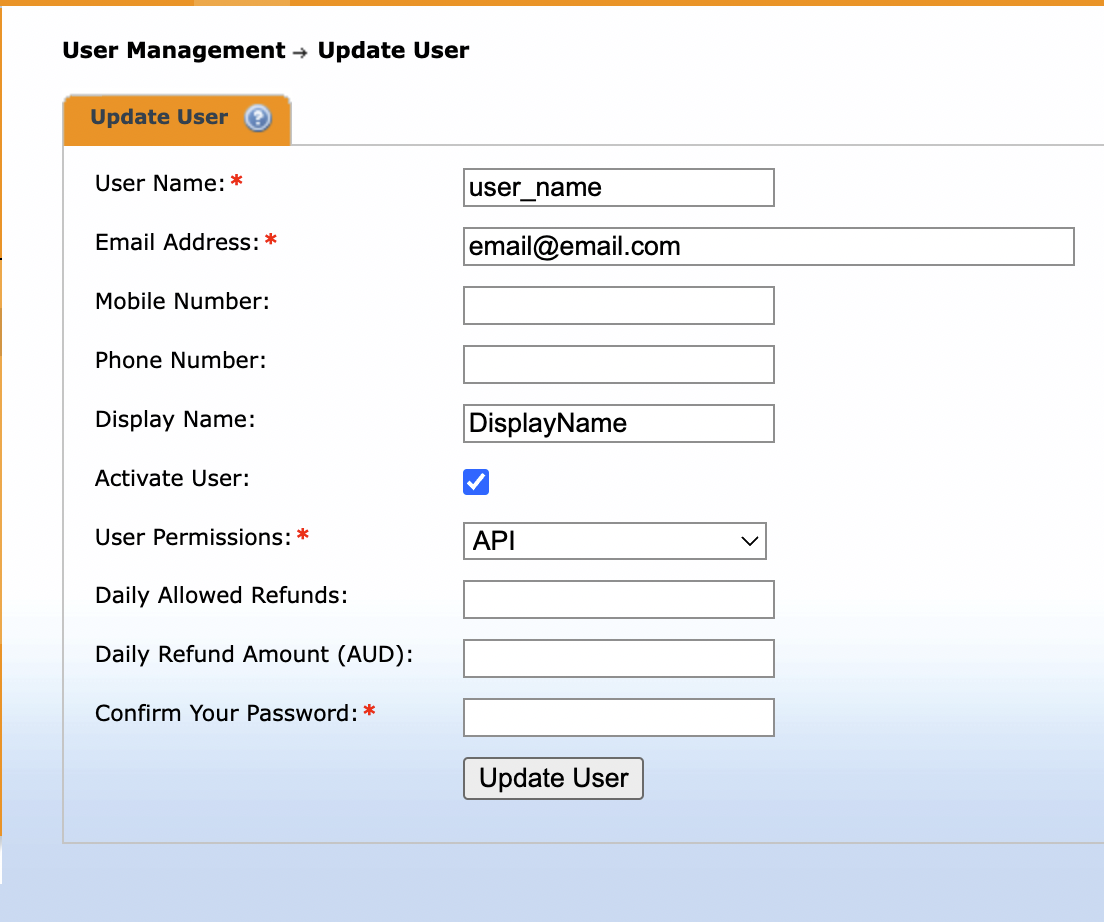
You will need the User Name, Password and the Merchant ID.
You can use this to add BPoint as a provider in payFURL. Go to Providers, New Provider and select Provider Type BPoint: