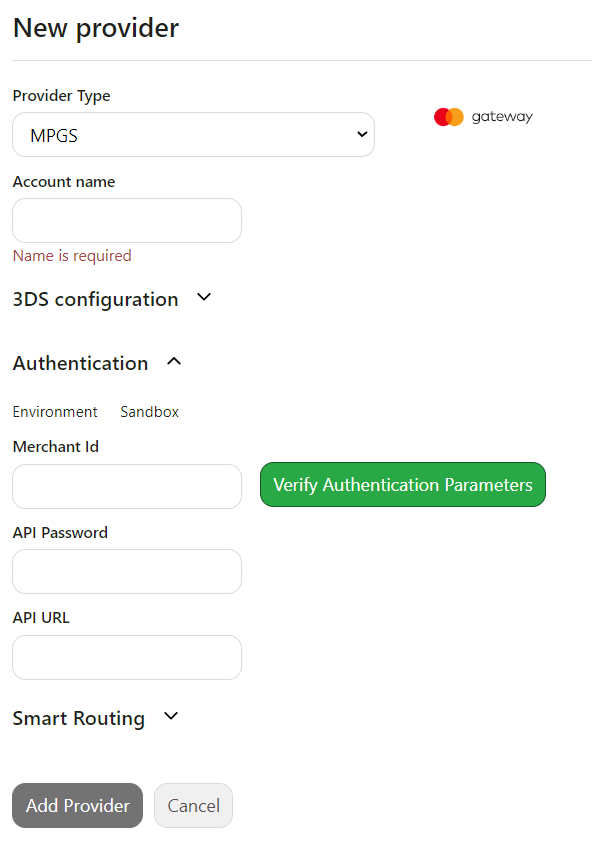Adding MPGS
To accept payments through MPGS, you will need to add them as a provider.
Getting an account
MPGS is going to provide you with Merchant ID and API Password.
Adding MPGS to payFURL
Ultimately, you should have the Merchant ID and API Password.
Depending on the region, you have to provide the API URL:
- Test (default): https://test-gateway.mastercard.com
- AP: https://ap.gateway.mastercard.com
- NA: https://na.gateway.mastercard.com
- EU: https://eu.gateway.mastercard.com
You can now use this information to add MPGS as a provider in payFURL. Go to 'Providers', click 'New Provider', and select 'Provider Type: Mastercard Gateway':