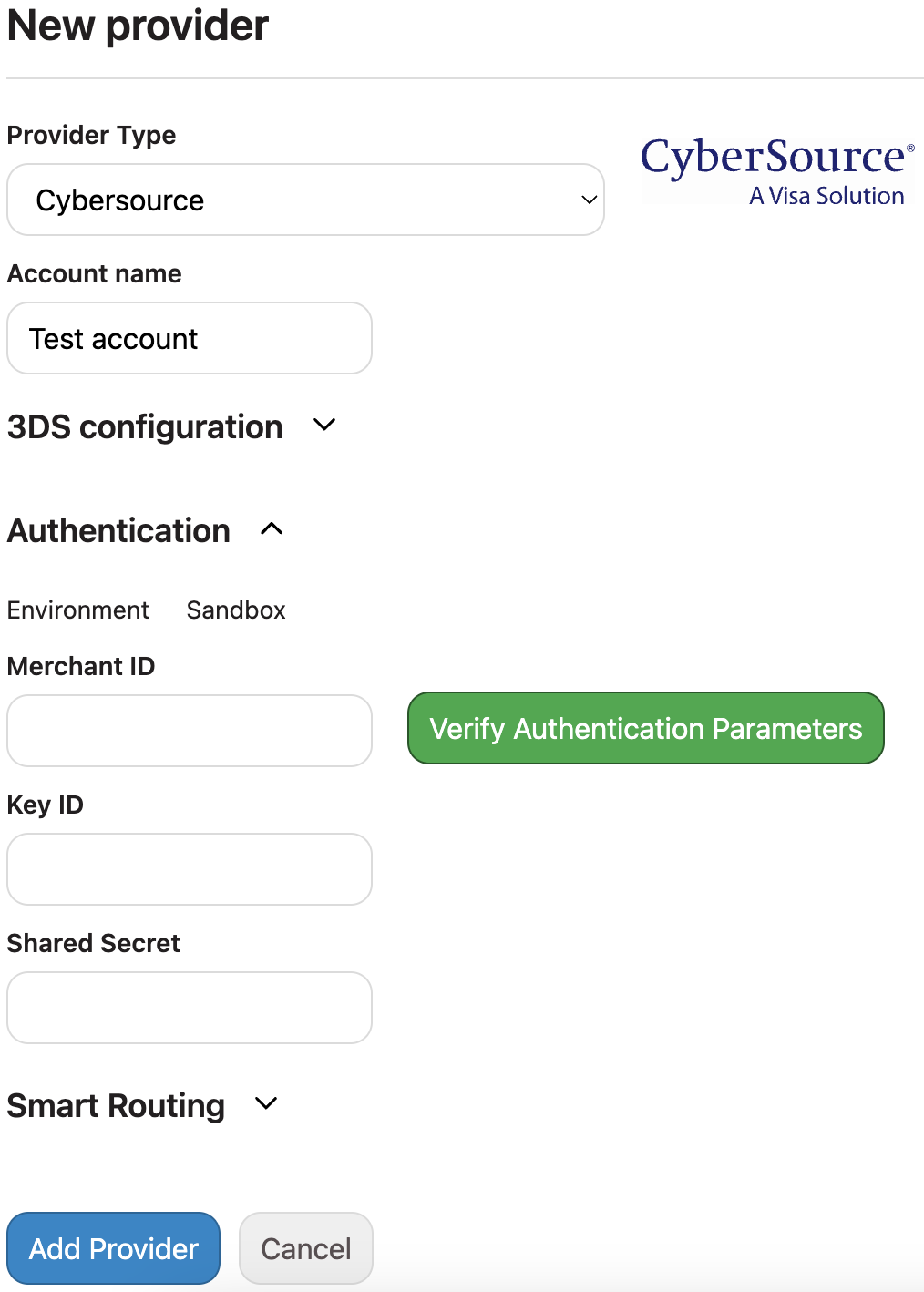Adding Cybersource
To accept payments through Cybersource, you will need to add them as a provider.
Getting an account
If you need to sign up for a Cybersource account, you can register for an account here.
Adding Cybersource to payFURL
First, log into your Cybersource account. Then go to Payment Configuration > Key Management.
From here you can generate a new Key by clicking Generate New Key (top right corner).
Select REST - Shared Secret as the key type. Skip the other options and click Generate Key (bottom of the screen):
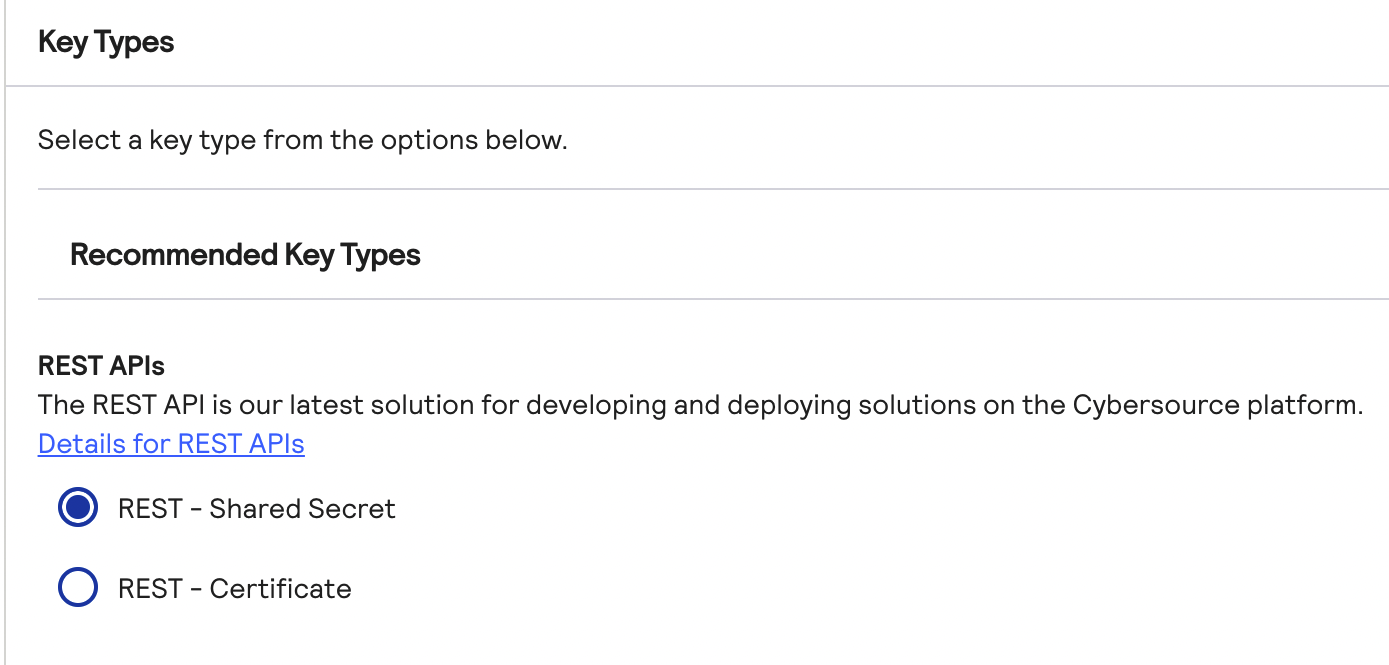
This will generate a key (or key id) and a shared secret:
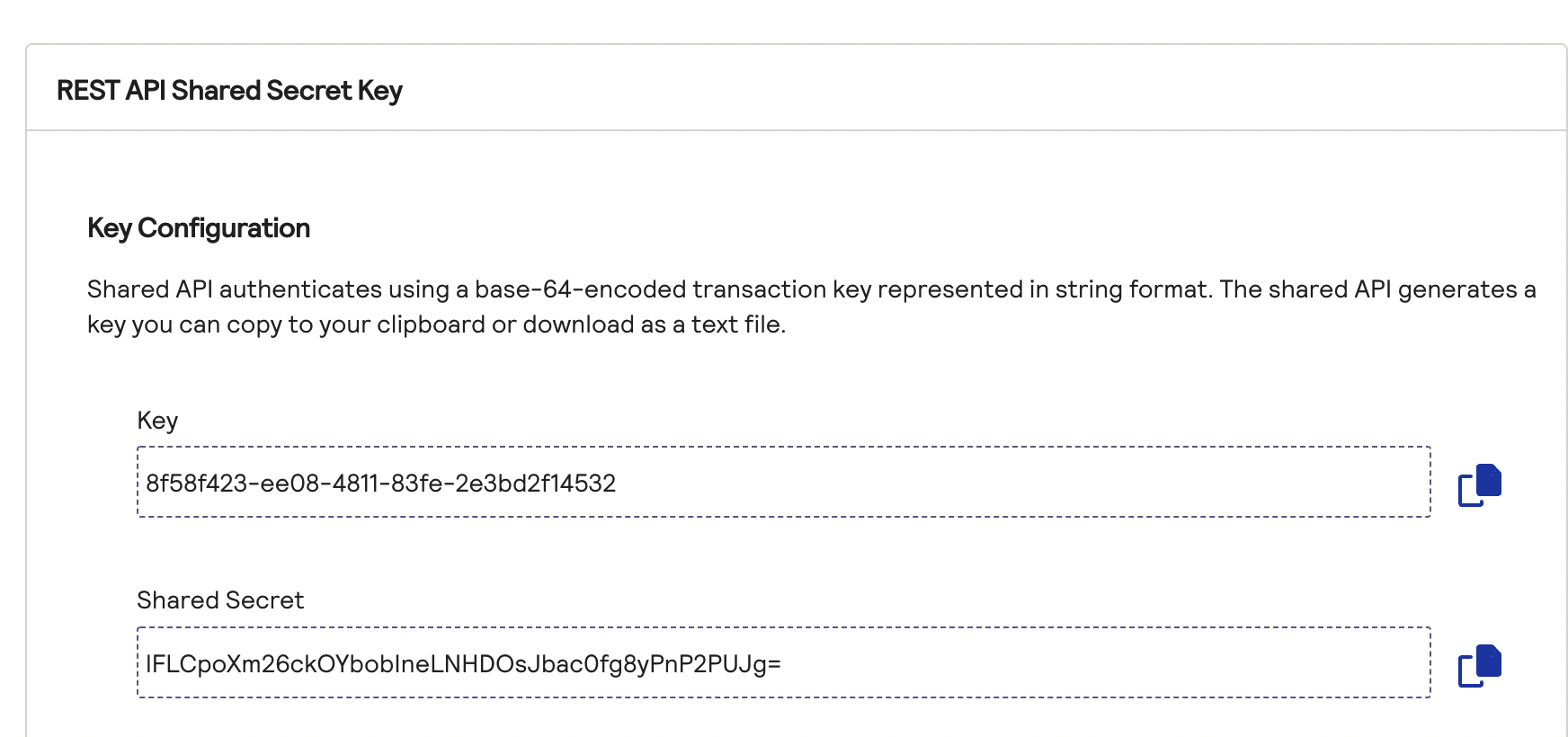
You can use this to add Cybersource as a provider in Payfurl. Go to Providers, New Provider and select Provider Type Cybersource: