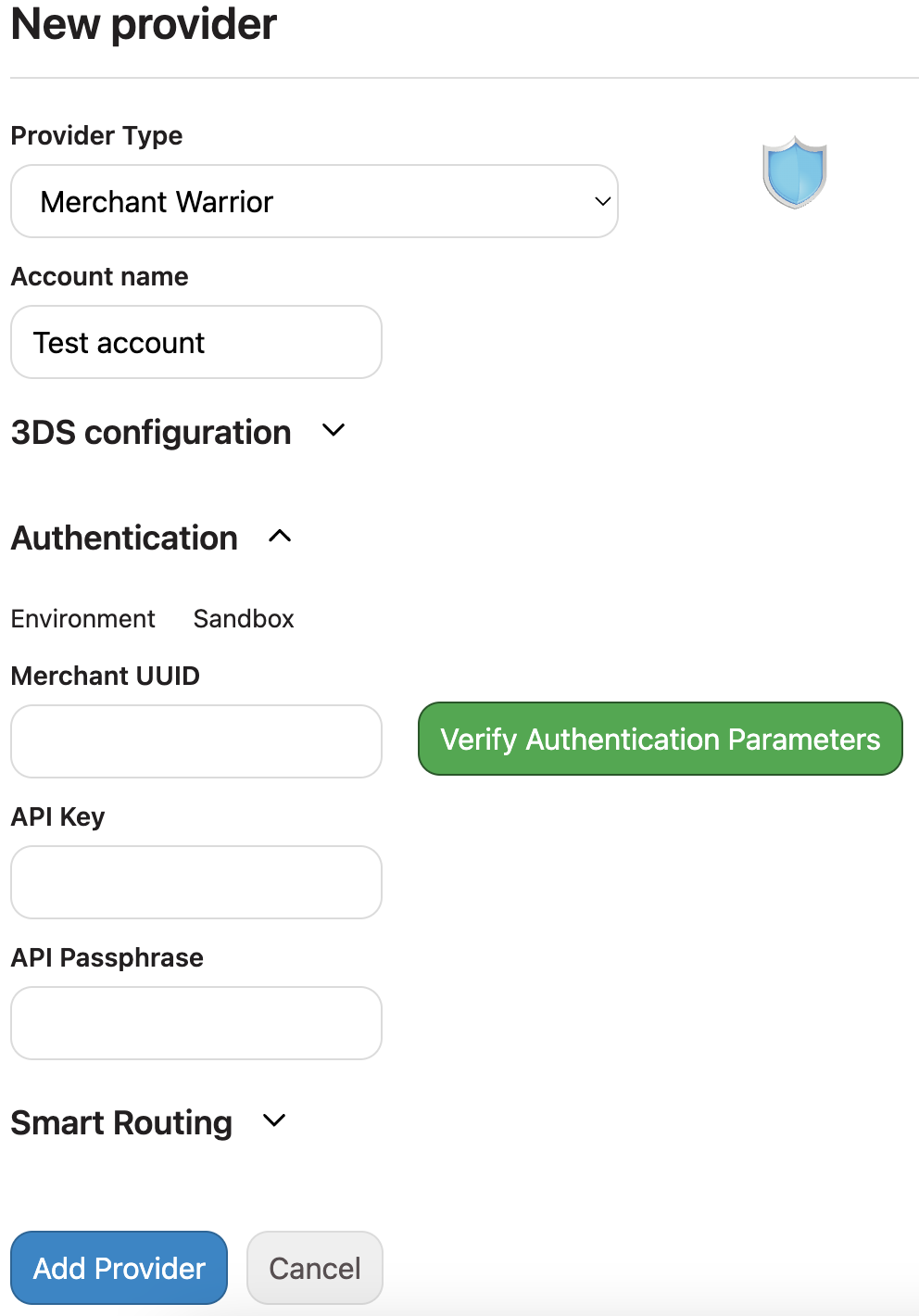Adding MerchantWarrior
To accept payments through MerchantWarrior, you will need to add them as a provider.
Getting an account
If you need to sign up for a MerchantWarrior account, you can register for an account here.
Adding MerchantWarrior to payFURL
First, log into your MerchantWarrior. Then click on "Settings" link.
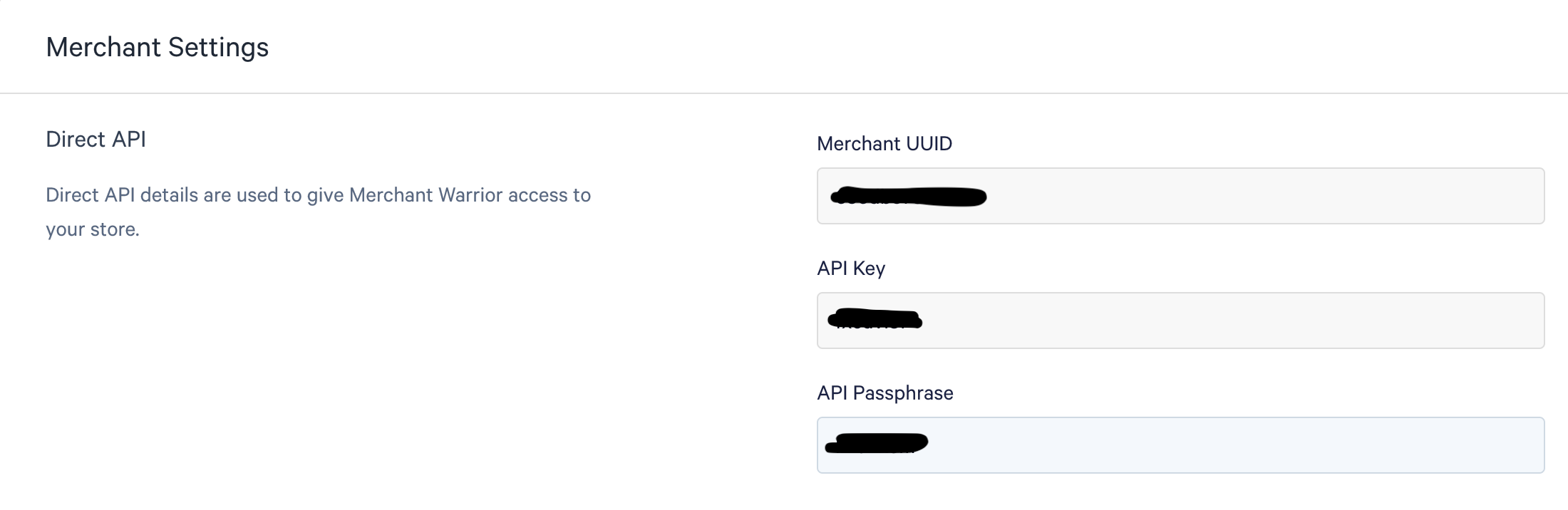
You'll need your Merchant UUID, API Key, and API Passphrase.
Make sure to use the right key for the environment (use the test key in sandbox and the live key in production)
You can use this to add MerchantWarrior as a provider in payFURL. Go to Providers, New Provider and select Provider Type MerchantWarrior: