Dashboard
The payFURL dashboard is where you can manage everything in your payFURL account.
The main sections are:
- Dashboard
- Transactions
- Customers
- Providers
- Account details
Dashboard
The dashboard provides you with an overview of transactions in your account. You can filter the report to different date ranges (eg Month to date) using the menu down the left hand side.

Transactions
The Transactions display shows you a list of all the transactions in your account. You can filter this by transaction status (eg Failed transactions) using the menu down the left hand side.

You can also filter and search for transactions using the filters.
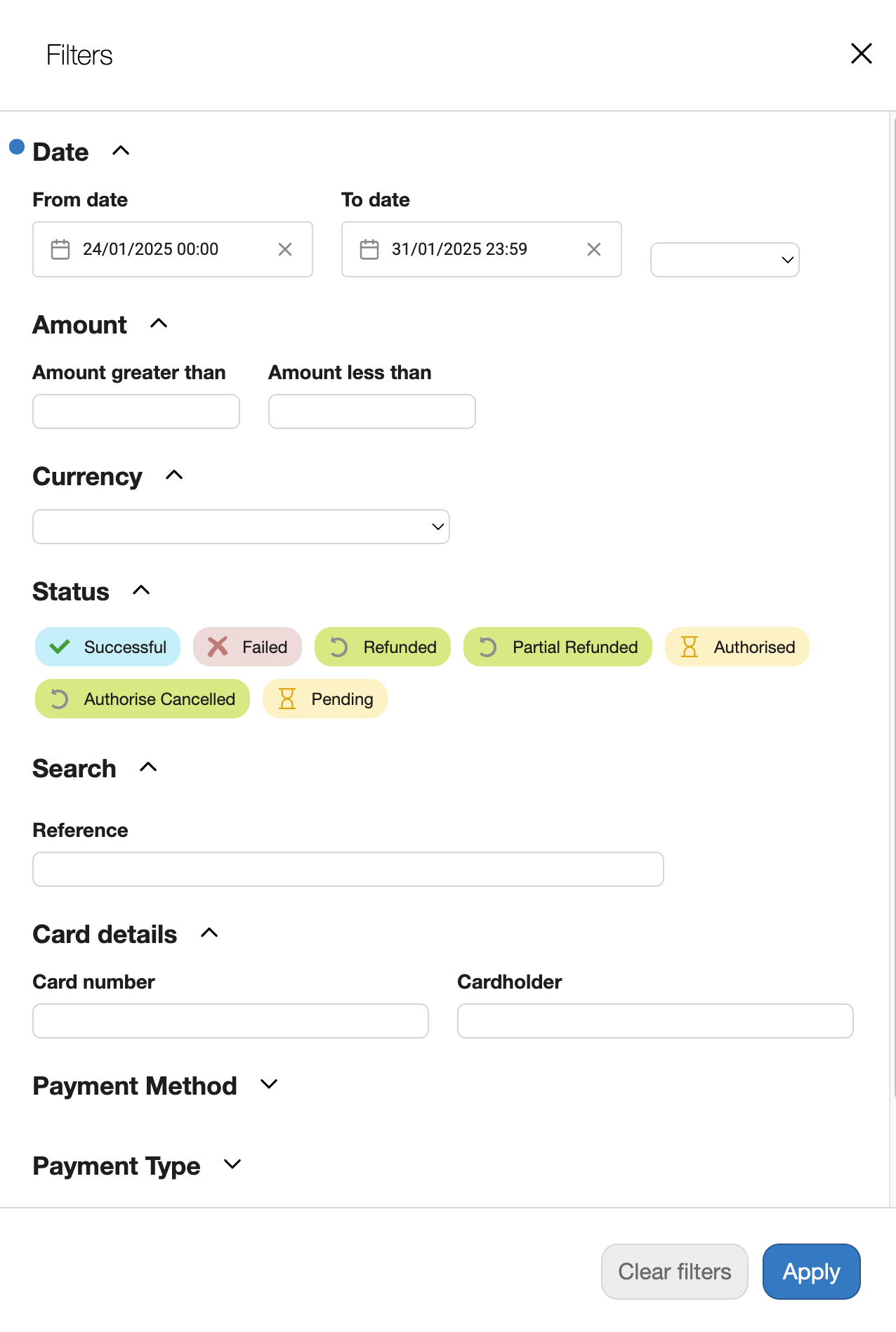
Clicking on an individual transaction will bring display detailed transaction information.

Customers
The Customers display shows you a list of customers and saved payment details:
You can filter and search each of these.
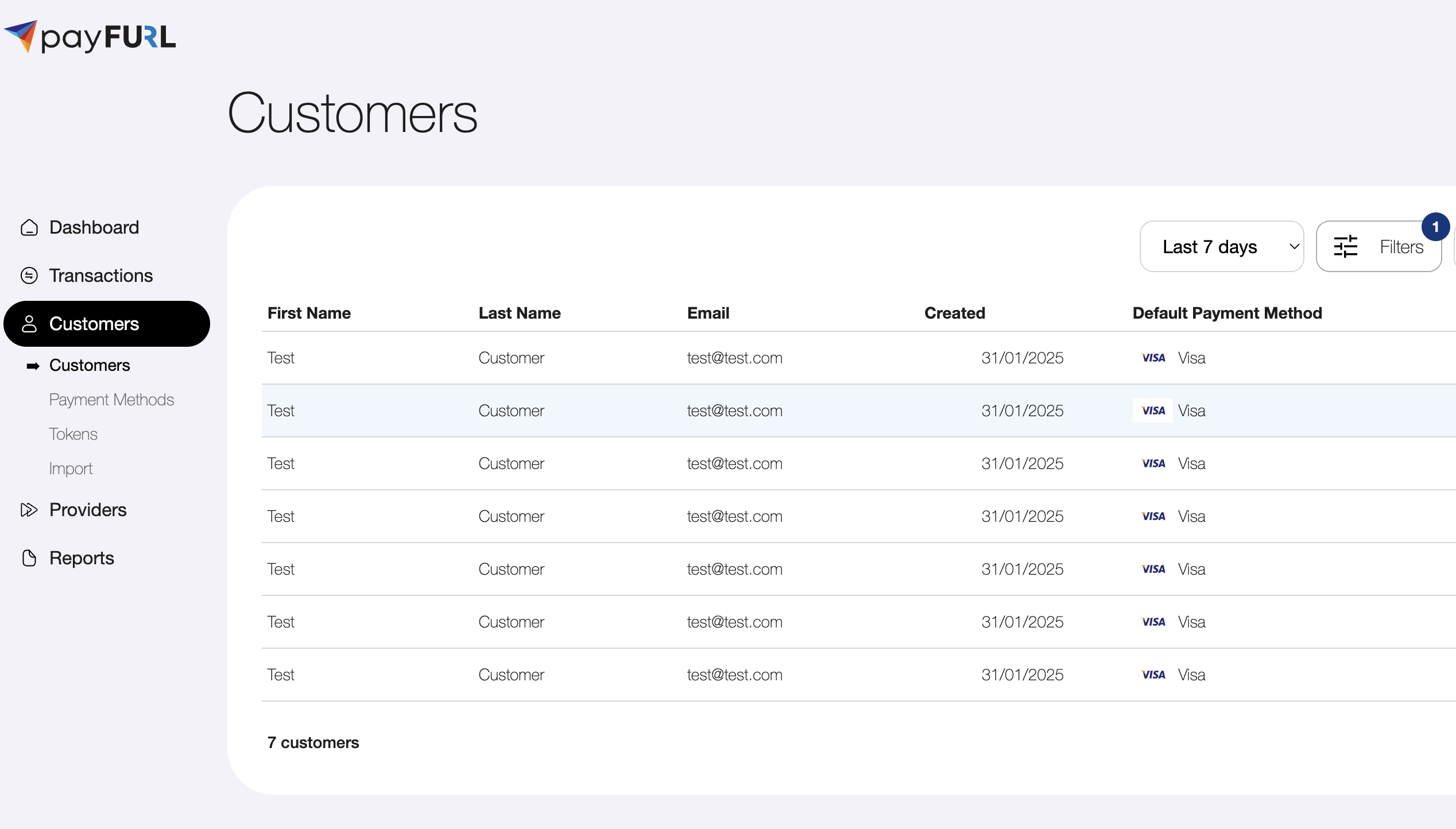
Providers
This will display all of the payment providers configured in your account. This is also where you would configure other services, like 3DS verification rules and Fraud checks. For details on setting up each providers, Provider Setup.

Account Details
This is where you can manage your payFURL account. This is where you would:
- Get your Secret Key
- Get your Public Key
- Get your Webhook validation key
- Set timezone and default currency
- Update your password
- Manage other users for your account, see also Users
